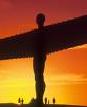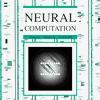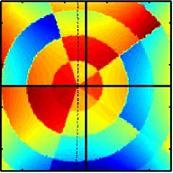Having been doing some recruitment recently, I thought I’d share these thoughts prompted by the experience.
1. Find out the name of the scientist you are applying to work with, and address your letter “Dear Dr Read” or whoever. If you just write “Dear Professor” or “Dear Sir/Madam”, I’ll know you haven’t bothered to look up the name of the PI recruiting, still less looked at my website, and your subsequent avowals of profound interest in my research will sound … unconvincing.
2. Don’t say anything that sounds like it has been cut and pasted. If you tell me “I am fascinated by your research”, I’ll know you just say that to all the PIs. Something like “I am fascinated by your work on computational modelling of the neuronal mechanisms underlying stereopsis” will flatter me much more effectively.
3. Similarly, rather than saying something generic like “I have read your publications with great interest”, it would be better to explain why you like a specific paper. It probably is a good idea to look through some key publications of your prospective PI before coming to interview; after all, you want to find out if they are any good or not. Definitely don’t claim on the cover letter to have read all my work with great interest, and then be unable to describe even a single paper at interview, not even at “the one about vertical disparity” level of detail.
4. Referees should be academic. Don’t bother to give me a referee’s contact details and describe them simply as “an old friend”.
5. Similarly, if you’re applying for a postdoc, I’m not too interested in your hobbies unless they are clearly relevant. If you do public speaking as a hobby, I’ll imagine you must have good oral communication skills. Foreign languages could be useful in networking at conferences. But I’m not too fussed whether you play the guitar or kayak. As a general rule, scientific PIs aren’t really bothered about whether you are a well-rounded individual with a life. If you are, great, but we mainly want to be sure you’ll produce data and write papers.
6. Newcastle University has a space on the online application form: “Please confirm how you meet the essential criteria as set out in the person specification for the position, and address any gaps. Please describe how, and to what extent, you meet the desirable criteria.” How it works is that I am going to sit down with a matrix and score every applicant for the essential and desirable criteria. This is your opportunity to help me out. Yes, I can probably infer stuff from your CV, but I may miss something. So help me out and tell me how you meet the relevant criteria. I understand it’s time-consuming, but if you really want the job I think it’s worth it.
7. In general I’m a big fan of the “nothing ventured nothing gained” approach to life, but you can overdo this. If I’m advertising for a postdoctoral research assistant, have listed “science PhD” as essential, and you have neither already got a PhD nor are working on one, then it’s a waste of both our time for you to apply. If you think you have some special skills which might make me consider you anyway, drop me an email to ask before applying formally.