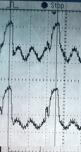How to use the oscilloscope
I have two Hameg HM507 oscilloscopes kindly left me by Andrew Derrington. The manual for the HM507 is here:
Previously I used Andrew’s Tektronix oscilloscope; my notes on that are below:
Using the oscilloscope
I’m currently using a Tektronix TDS 210 oscilloscope I’ve borrowed off Andrew Derrington. Its manual is here.
This has 10 horizontal divisions. At the bottom of the screen, it tells you the time/division.
To navigate the menus: the menus appear down the right-hand side of the screen, and you press the button next to that area of the screen in order to select that menu item. So when I say “select setups” or whatever, I mean: look for the menu box labelled “setups”, and press the unlabelled button to the right of that. Hit “Autoset” to let the o’scope adjust the scaling and trigger settings so as to obtain a stable waveform. Using the math menu button, you can add or subtract the two channels. The bottom metal tab of the probe compensation output, and the BNC shields (outer cylinders) are connected to earth ground.
Triggering
The trigger menu button allows you to change between Edge and Video triggering, rising or falling slopes, source (channel 1, channel 2, external, or AC line), mode (auto, normal, single) and coupling (AC, DC, noise reject, high-frequency reject, low-frequency reject). Trigger coupling determines what part of the signal passes onto the trigger circuit. DC coupling passes everything. AC coupling blocks DC. Noise reject reduces the chance of falsely triggering on noise. You might sometimes want to change the “hold off” time, the amount of time after each trigger event during which other trigger events are not necessary. Press “horizontal menu”, then select “hold off” in the bottom menu box. Then you can rotate the knob labelled “holdoff” above the “trigger menu” button to change the hold off time. The value of the hold off time is displayed below the word “hold off” in the bottom menu box. To vary the time between the trigger and the screen centre, use the knob labelled “Horizontal: position”.
Self-calibration
Tektronix suggests you should run the self-calibration procedure if the temperature changes by 5C or more. To do this, disconnect all probes or cables. Then press the “utility” button, then select the “Do self cal” menu box.
Using the probe
The probe has two settings, x1 and x10. To use the full bandwidth of the o’scope, you need to use x10 — at x1, the probe limits the bandwidth of the o’scope. You need to have the o’scope set to match the setting of the probe. To check this, press “Utility”, then select “systemn status”, then “vertical”. Now you can see all the settings for both channels. The probe should usually be set to “10X” in both channels.
Calibrating the oscilloscope probe
You should really do compensation adjustment whenever you use the probe on a new o’scope or channel.
- Switch the o’scope on and wait for it to finish its self test.
- Now get up a 1kHz square wave on the scope by taking the following steps:
- Push “Save/Recall” (top left)
- Select “Setups” in the top menu box.
- Select “Recall Factory”.
- Set the red slider on the probe to x10.
- Plug the probe into channel 1 (the BNC socket labelled CH1) on the o’scope.
- Attach the probe’s crocodile clip to the bottom (ground) of the two metal tabs at the bottom right of the screen, labelled “Probe Comp ~5V”.
- Touch the probe’s tip to the upper metal tab.
- Push the “Autoset” button (top right of o’scope).
- Within a few seconds, you should see a 1Hz square wave.
- If the square wave is distorted, as in the examples below, then take a jeweller’s screwdriver and adjust the red screw trimmer in the probe body, until the wave is square.