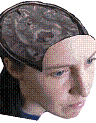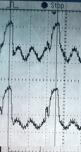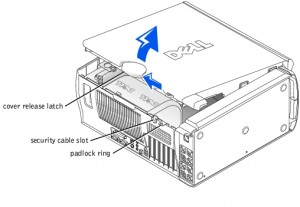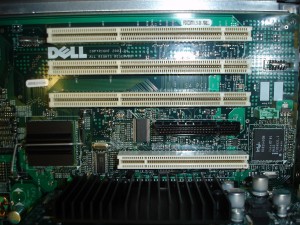- Machine name = Gryffindor
- Service tag = FQY0X1J
- Express service code = 34281005383
Opening the lid
Names on the various components:
- SMSC LPC47M534-NC B0423-C935 8G117688D
- Dell 1984-2005 X4825 (?or X4625?) REV:A05-005C70
- Lattice ispMACH LC4128V 75T100-101 8527RR13
- adaptec AIC-7901X BOEE519 756011 FH7488-1 KOREA
- Intel RC8254SGM Intel(C)02 0453 FH34521.2 Taiwan
- Intel (brown writing illegible)
- Foxconn LS-36
- CN-OW1701-70821-59S-COJD REV A00 Made in China
- CN-OH3771-70821-58M-C1I6 REV A00 Made in China
- TH-OH2703-17971-5AK-3OIS REV A01
It appears to have 6. These were labeled with their slot number and type, as noted in the list below. These seem to agree with the picture I found on the very helpful Matrox website: 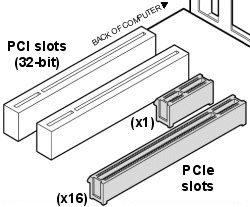
So, I think I have successfully figured out that the motherboard has two PCIe slots, one x16 (#1) and one x1 (#3); one vanilla PCI slots (#2), and three high-end PCI-X slots (#4, #5 and #6).
- S1_PCI_E: occupied by NVidia Quadro NVS 280 PCI-E dual-head graphics card; think this must be PCIe x16, i.e. 16 lanes.
- S2_PCI: presumably an old-style PCI slot.
- S3_PCI_E: shorter than slot #1; think this must be PCIe x1, i.e. 1 lanes.
- S4_PCI_X
- S5_PCI_X
- S6_PCI_X (label partially obscured by Foxconn sticker)
NB PCI-X is short for PCI extended, an enhanced PCI bus. PCI-X is backward-compatible with existing PCI cards. It is not to be confused with the more modern PCIe, which is short for PCI express. PCI-X was designed jointly by IBM, HP and Compaq to increase performance of high bandwidth devices, such as Gigabit Ethernet and Fibre Channel, and processors that are part of a cluster. The PCI-X spec was an attempt to update PCI as painlessly as possible and allow it to hobble along for a few more years. This being the case, the spec doesn’t really fix any of the inherent problems outlined above. In fact, it actually makes some of the problems worse. The PCI-X spec essentially doubled the bus width from 32 bits to 64 bits, thereby increasing PCI’s parallel data transmission abilities and enlarging its address space. The spec also ups PCI’s basic clock rate to 66MHz with a 133MHz variety on the high end, providing yet another boost to PCI’s bandwidth and bringing it up to 1GB/s (at 133MHz).
The helpful Matrox website also includes a barchart of the bandwidths provided by the different slots for graphics card: .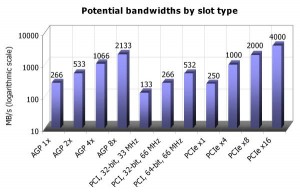
Matrox says that a 64-bit, 66 MHz PCI card is compatible with PCI-X slots and can run at 66 MHz in such a slot. So it seems like if I get a 64-bit, 66 MHz PCI card and put it in one of the three PCI-X slots on my motherboard, it will run faster than if I get a PCIe x1 card.
NB I found another useful article on the difference between PCI and PCIe here at Ars Technica. “By centralizing the traffic-routing and resource-management functions in a single unit, PCIe also enables another important and long overdue next-generation function: quality of service (QoS). PCIe’s switch can prioritize packets, so that real-time streaming packets (i.e., a video stream or an audio stream) can take priority over packets that aren’t as time critical.”