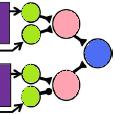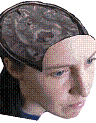# nvidia-settings: X configuration file generated by nvidia-settings
# nvidia-settings: version 256.44 (buildmeister@builder103.nvidia.com) Thu Jul 29 01:52:36 PDT 2010
# Xorg configuration created by system-config-display
Section “ServerLayout”
# Removed Option “Xinerama” “true”
Identifier “single head configuration”
Screen 0 “Screen0” 0 0
Screen 1 “Screen1” RightOf “Screen0”
InputDevice “Mouse0” “CorePointer”
InputDevice “Keyboard0” “CoreKeyboard”
Option “Xinerama” “0”
EndSection
Section “InputDevice”
# generated from default
Identifier “Mouse0”
Driver “mouse”
Option “Protocol” “auto”
Option “Device” “/dev/input/mice”
Option “Emulate3Buttons” “no”
Option “ZAxisMapping” “4 5”
EndSection
Section “InputDevice”
Identifier “Keyboard0”
Driver “kbd”
Option “XkbModel” “pc105”
Option “XkbLayout” “us”
EndSection
Section “Monitor”
Identifier “Monitor0”
VendorName “Unknown”
ModelName “COMPAQ P1100”
HorizSync 30.0 – 121.0
VertRefresh 50.0 – 160.0
ModeLine “1280x1024_110.00” 211.22 1280 1376 1520 1760 1024 1025 1028 1091 -hsync +vsync
ModeLine “800x600_160.00” 116.41 800 864 952 1104 600 601 604 659 -hsync +vsync
Option “dpms”
EndSection
Section “Monitor”
Identifier “Monitor1”
VendorName “Unknown”
ModelName “HSD DATAPixx”
HorizSync 30.0 – 96.0
VertRefresh 55.0 – 160.0
ModeLine “1280x1024_110.00” 211.22 1280 1376 1520 1760 1024 1025 1028 1091 -hsync +vsync
ModeLine “800x600_160.00” 116.41 800 864 952 1104 600 601 604 659 -hsync +vsync
Option “dpms”
EndSection
Section “Device”
Identifier “Videocard0”
Driver “nvidia”
Screen 0
EndSection
Section “Device”
Identifier “Videocard1”
Driver “nvidia”
Screen 1
EndSection
Section “Device”
Identifier “Device0”
Driver “nvidia”
VendorName “NVIDIA Corporation”
BoardName “GeForce G210”
BusID “PCI:1:0:0”
Screen 0
EndSection
Section “Device”
Identifier “Device1”
Driver “nvidia”
VendorName “NVIDIA Corporation”
BoardName “GeForce G210”
BusID “PCI:1:0:0”
Screen 1
EndSection
Section “Screen”
# Removed Option “metamodes” “CRT: 1280×1024 +0+0”
Identifier “Screen0”
Device “Device0”
Monitor “Monitor0”
DefaultDepth 24
Option “TwinView” “0”
Option “metamodes” “CRT: 800x600_160 +0+0; CRT: 800x600_160.00 +0+0”
SubSection “Display”
Depth 24
EndSubSection
EndSection
Section “Screen”
Identifier “Screen1”
Device “Device1”
Monitor “Monitor1”
DefaultDepth 24
Option “TwinView” “0”
Option “metamodes” “CRT: 800x600_160 +0+0; CRT: 800x600_160.00 +0+0”
SubSection “Display”
Depth 24
EndSubSection
EndSection