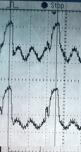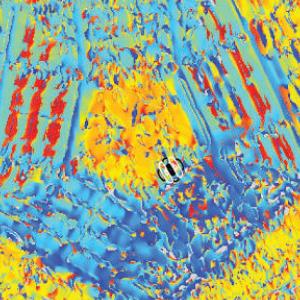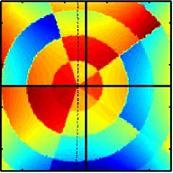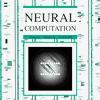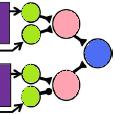In February 2007, one of my projectors broke and needed to be sent back to the manufacturer for repair. I therefore looked into displaying images on the one remaining projector using colour to separate the two images (anaglyph stereo, where the viewer wears glasses with different coloured lenses). As ever, I was privileged to receive exceptionally generous help from my colleagues, especially Prof. Anthony Norcia on which filters to use to get optimal colour separation.
Psychtoolbox makes it very easy to switch between displaying the left and right images on different projectors, vs in different colours on the same projector, with minimal rewriting of code. help SetAnaglyphStereoParameters provides a useful overview on how to do anaglyph stereo in Psychtoolbox. Basically, I simply had to switch from stereomode=4 to stereomode=8 (anaglyph with left eye = red, right = blue). One can set the desired left- and right-eye colours using SetAnaglyphStereoParameters. This enabled me to match the displayed colours to the glasses’ filters, minimising interocular cross-talk.