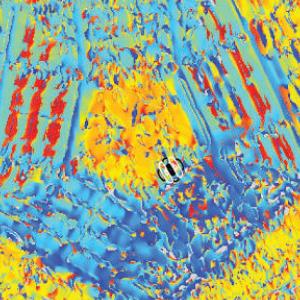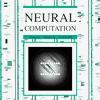Using the Virtalis projector system
The manual for the projectors is here.
Remote control handset
Both projectors can be controlled by a single handset. To direct commands to the top projector, enter “*11” on the handset. For the bottom, type “*22”, while for both together, type “*00”. To toggle a projector’s display on and off, use the “BLK” button near the top right.
Lens shift, focus and zoom
These cannot be controlled remotely via the handset. Vertical lens shift is adjusted by the wheel on top of the projectors. Focus is adjusted by turning the ring around the lens. Zoom is controlled by the slider behind the focus ring.
Control over the web
The projectors can be turned on and off, and their display disabled and enabled, via a web application provided by Virtalis. This can be configured here. If the box needs to be reset, it’s important to do it in the correct way, as there are many different things that can be reset. This information is on a sticker on the side of the box.
Test pattern
The projectors have an inbuilt test pattern which can be switched by pressing “menu”, moving to “installation”, then down to “test pattern” and press the right arrow to move through the options. A better test pattern is DisplayAlignGrid2 in JennysPTB.